While you can easily reach every provider working with Tanner Clinic through the phone number below or by reaching out to our scheduling offices, scheduling online is a tool that is only available for some providers. So, after your initial visit, ask your provider if you can schedule online follow-up appointments and handle your additional visits to the clinic from our virtual interface.
Call our offices directly at the number below Monday-Friday 7:30 AM–5:30 PM and Saturday 8 AM–1:30 PM, or schedule online anytime for returning patients. We have a growing number of providers with whom you can schedule online. If your provider isn’t listed, let them know how much you would like them to be.

Regardless of your chosen method, all our providers are easily accessible and ready to respond to your questions and concerns. After looking through our locations and finding the specialist most suited to meet your needs, reach out to our scheduling offices and book an appointment today. What makes Tanner Clinic unique is our dedication to communication and prioritizing the answers to our patient’s questions. Because of this, our medical providers should be easy to reach and connect with if you have a question concerning your health or your next appointment.
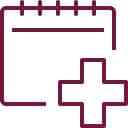
To make an appointment

To contact any of our providers

To speak to a representative about your account
On the navigation bar at the top of the screen between “Appointment” and “Career”, click the “Make a Payment” button.
Click on “new user.”
Using your bill from your visit, enter the myEasyMatch code and continue to create your account. You will have the option to choose electronic or paper billing. After confirming your email, your account is complete. Once you’re logged into your account, you can click on the make a payment option, choose the amount you would like to pay off your bill, and pay online with either credit or debit.
