If you’d like to refill a prescription or view a Health Record summary, Patient Portal’s online tool makes that so much easier. Plus, the secure online patient portal allows you more access to your Tanner Clinic provider.
Patient Portal is a secure, web-based portal to communicate with your physician for non-urgent medical questions and requests.
Here are a few of the things you can do through Patient Portal:
Remember, all communication with your provider is private and routed through his/her staff.
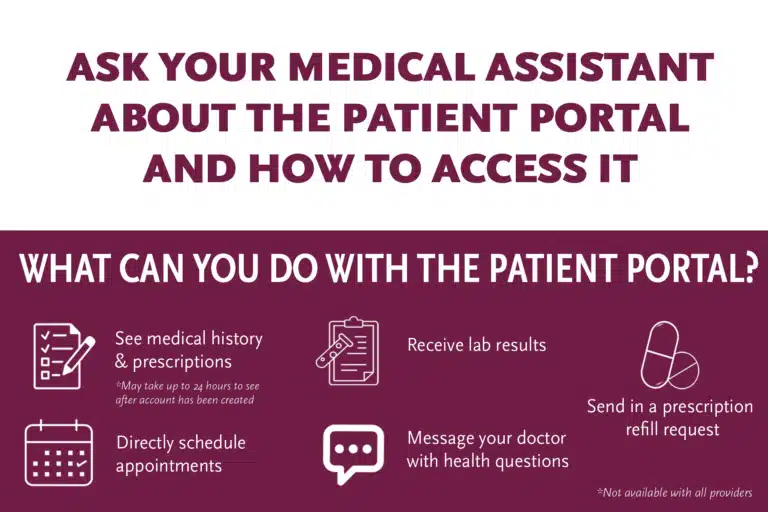
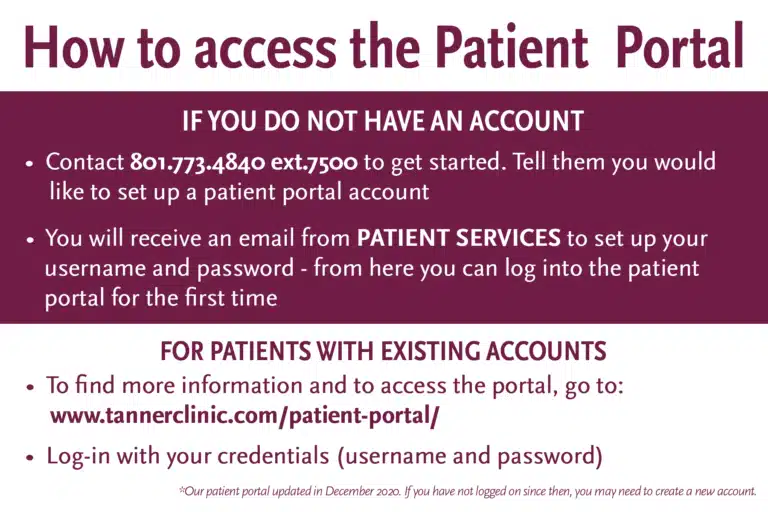
If you have any problems or questions, please call the Patient Portal Help Desk at 385446.8708, ext. 7500, during clinic hours.
Why can’t I log-in with my username and password and the page tells me that the patient does not exist?
We updated our patient portal in December 2020. If you have not logged on since then, you will need to create a new account to use the patient portal. You can set one up by calling us at 385.446.8708 ext. 7500 and ask for help creating a new patient portal account. You will receive an email from PATIENT SERVICES after the phone call and set up your account following the instructions in that email.
I cannot see any lab or test results on my Patient Portal account. Can you tell me where I can find them?
You will see what your Tanner Clinic physician has posted on the first screen when you sign in. If you do not see any results in the system, you can submit a request to your provider for them to be uploaded. To submit a request, click the “Ask a Question” button on the welcome page, then ‘Test Results’ and send a brief message.
If I update my demographic information on the Patient Portal, will my chart be updated in the office?
No, at this time you will need to call our office to update any demographic information.
I need help signing in. Who can I talk to at Tanner Clinic?
To contact a Patient Portal support representative, please call 385.446.8708, ext. 7500, during clinic hours.
Can I access all of my children’s records on Patient Portal and manage them on my page?
Please call the patient portal help desk at 801.773.4840 ext 7500
I see that I can request my “personal health record” on Patient Portal, but not my full medical record. How can I obtain that?
While the “personal health record” is a summary of your health history (including allergies, prescriptions or chronic illnesses, for instance), your medical record includes all doctors’ notes about each visit to Tanner Clinic. Release of your more detailed medical records is a function of Tanner Clinic, not Patient Portal. Medical records can be obtained by filling out a request form here.
I’ve enrolled in patient portal, but I can’t remember my password and user name. What can I do?
On the Patient Portal login page under the Sign In button is a link ‘I forgot my user name and/or password’ which will guide you through the process.
